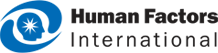- About us
- Contact us: +1.641.472.4480, hfi@humanfactors.com
Cool stuff and UX resources
Introduction:
Every year since 1983, I have reviewed (and summarized) most of the usability-related research literature that was published during the previous year. This has provided the basis for the popular, annual 3-day User Interface Update course. My annual two-month read and review activity provides me with a number of research-based insights into "what works" and "what does not work" in usability. I have listed some of these insights below. What makes these "Do's and Don'ts" unique is that they all have recent research to support them.
General Observations
- Do evaluate the goodness of a Web site by evaluating content, navigation, visual design, functionality and interactivity, but realize that these elements are not totally independent (i.e., Web site evaluators have a difficult time separating them from each other).
- Do make Web sites appear more credible by:
- Making it easy to distinguish ads from content,
- Providing quick responses to customer's service questions,
- Listing the organizations physical address,
- Having an organization that is well respected outside of the Internet,
- Updating the site frequently with new content,
- Allowing users to search past content, and
- Providing a professional looking Web site.
- Do use Flash to enhance interfaces knowing that 98% of browsers are capable of playing Flash without downloading.
- Do design Web application (Weblications) interfaces different than traditional Web site interfaces.
- Do use "parallel design" concepts when designing user interfaces, because participants:
- Can reach a consensus quickly,
- Will consider numerous different design alternatives, and
- Respond to good ideas even when they are contained in poor designs.
Display Issues
- Do use good headlines when designing newspaper, newsletter and other information-based sites because eye tracking studies show that users tend to look first at text, not images (a margin of nearly two to one favoring text).
- Do consider the size of textual information to be used as entry points, because
- When text and images are of similar size, text is more likely to be an entry point,
- Images must be much larger than text to act as an entry point, and
- Larger text dominates over smaller text (normal sized text rarely acts as an entry point ‚Äď even if bold or a hyperlink).
- Do put the most important prose text and bullet item information toward the top left of a page, because users tend to scan from left to right, and top to bottom when reading, but do not follow the same pattern between images, titles or links.
- Do use common and contiguous background colors to help guide users in finding information on a page.
- Do put the most important information on a Web page at the middle-top of the page because that text:
- Will be seen first, and
- Text at the bottom of a page is rarely seen.
- Do use right and left panels for links, because users will investigate areas outside the center area:
- When searching for a specific link, and
- When visiting a Web site after the first time.
- Do not use fonts on Web pages that are less than 10 points.
- Do use 12-point fonts (size=3) on Web pages to elicit optimal reading speed for most adults.
- Do use any of the most common font styles (e.g., Arial, Verdana, Georgia, Times New Roman), either serif or sans serif fonts, to elicit the fastest possible reading speed.
- Do use sans serif fonts (e.g., Arial, Verdana) to satisfy user preferences.
- Do use 14-point fonts for older users.
Interaction Issues
- Do carefully consider the task being performed before making decisions about the breadth and depth of a Web site, because sites with numerous levels may or may not degrade performance.
- Do carefully consider the task being performed before making decisions about using or not using frames, because some uses of frames will degrade performance.
- Do not consider users' judgments about "ease of use" as accurately representing the speed with which a task can be performed.
- Do use similar item justification and scroll bar orientation to produce reliably faster selection times, fewer errors and improved preferences in the use of list boxes (and possibly Web site scrollbars).
- Do consider the experience level of users and "frequency of use" when selecting widgets in Web sites, particularly when deciding between using entry fields and dropdown lists (experienced users are faster with entry fields).
- Do place commonly selected objects close to the edge of a window to expedite their selection.
- Do not be concerned that frequent keyboard use will cause carpal tunnel syndrome.
Web Site Design Issues
- Do design Web sites primarily for use with the Microsoft's Windows operating system, unless different (more specific) information about the operating systems being used by the target audience is available.
- Do design Web sites primarily to be displayed by the Internet Explorer and Netscape browsers.
- Do design Web sites to work best with screen resolutions of the majority of typical users, which worldwide is now 800x600 pixel resolution.
- Do design Web sites for use on monitors that show at least 256 colors.
- Do design pages to load in a few seconds; however, keep in mind that some users will rate the download speed of slow pages as "fast" if they are able to successfully accomplish what they intend to do.
- Do design a Web site that encourages either linking or searching behaviors by users.
- Do design a search capability so that most users will complete a successful search on their first attempt.
- Do design to encourage users to access links (not search) if it is important for users to continue to browse the Web site after locating their primary target, because:
- About 60% will continue to browse the site (only 20% of "searchers" continued to browse)
- "Linkers" are three times more likely to find related (valuable) content
- "Linkers" who started with links on the homepage looked at almost 10 times more content pages
- Do design Web sites to have a "moderate amount" of white space, because:
- Users prefer a moderate amount of white space, and
- There is no reliable performance differences with differing amounts of white space.
- Do design Web sites using a "Fluid" layout, because:
- Users believed that the "Fluid" layout was best for reading and for finding information, and
- There were no reliable performance differences among the methods (left justified, centered or fluid).
- Do design Web sites with embedded links, because:
- Users preferred having them embedded, and
- There were no reliable performance differences between embedded links and those outside the text.
- Do design Web sites with links that are both embedded and outside the text on the left margin, because redundant links were preferred by users.
- Do design Web sites with the links in a frame on the left margin, because users preferred the frames rather than having the links scroll off the page.
- Do design Web sites that enable textual chat (Instant Messaging) between users and Web site assistants.
- Do design Web sites so that if users must be placed in a queue:
- They can be continually updated, and
- The updates can include sounds (so that users can work on other things).
- Do write prose text in Web sites at appropriate reading levels for the target audience as calculated using a commonly used readability formula, because:
- The average reading level in North America is at the eighth- to ninth-grade,
- About one in five adults read at the fifth-grade level and below, and
- Adults tend to read at least one or two grade levels below their last school grade completed.
- Do use Rapid Serial Visual Presentation (RSVP) for presenting information to users who need to read prose text from small displays (PDAs, cell phones, wrist watches), because:
- RSVP enables an acceptable level of reading performance, and
- There is no performance or preference differences among 10-line, 3-line and RSVP.
- Do use 20-point text presented at speeds of about 250 wpm on RSVP-based displays.
Usability Testing
- Do design "low word count" Web sites (average of 65 words) using fewer words, smaller page sizes, fewer graphics, faster download times and more font variations (particularly between header and body text).
- Do design "medium word count" Web sites (average of 230 words) using less body text, organized better into clusters (lists and shaded table areas), using lower percent graphics, and with more colors to help distinguish headers.
- Do design "high word count" Web sites (average of 800 words) using less body text, organized well into clusters (lists and shaded table areas), with more text links, large page size, lower percent graphics, and using more colors to help distinguish headers.
- Do use eye-tracking methods to determine confusion rates from users in usability testing.
- Do require usability testing clients to make specific and focused requests, including usability objectives, specific definitions of success and clear time limits for task completion.
- Do plan on inadvertently creating new usability problems when fixing problems identified by previous usability testing.
- Do plan on finding and fixing about 37% of the problems in a system with each performance test (i.e., each iteration), which means that to detect and correct 95% of the usability problems it would take
- At least six tests, and
- 105 participants.
- Do have members of the design team use a prototype Web site to create an estimate of the time it should take an experienced user to access information; then use this time to set usability objectives (e.g., 85% of the users shall not need more than 125% of the expert users' time for each task).
- Do use a "large" number of users (e.g., over 100) for performance tests, because of:
- The complexity of Web sites
- Hundreds or thousands of pages
- Hundreds of features and paths, and
- The need to determine the prevalence of problems in target populations,
- Only 35% of problems were identified after testing five users.
- Do use automated testing methods for some, if not all, of the performance testing for a new system, because automated testing allows:
- More rapid data collection and analysis,
- The use of a large numbers of users, and
- Quick evaluation of content that keeps changing.
- Do provide online learning materials that primarily use a traditional prose text format, because it elicits better learning (however users preferred a hypertext format).
- Do not use testers or test participants to be involved in a test when they have a cold, because:
- They will respond more slowly,
- They will detect fewer problems, and
- They will have reduced energy and motivation levels
Users
- Do use the following age categories when designing and using study information:
- Old-old: 75 and older
- Older: 60-74
- Middle-aged: 40-59
- Young: 18-39
- Do ensure that important system (Web site) sounds are louder for older users.
- Do use TFT screens rather than CRT screens to elicit the fastest possible reading performance from users (older users benefit even more than younger users).
References
- Sinha, R., Hearst, M. and Ivory, M. (2001), Content or graphics? An empirical analysis of criteria for award-winning Web sites, 7th Conference on Human Factors and the Web.
- Fogg, B.J., Marshall, J., Laraki, O., Osipovich, A., Varma, C., Fang N., Paul, J., Rangnekar, A., Shon, J., Swani, P. and Treinen, M. (2001), What makes Web sites credible? A report on a large quantitative study, CHI 2001 Proceedings, 3(1), 61-68.
- developer.viewpoint.com/.../vmp_distribution.pdf
- Wroblewski, L. and Rantanen, E.M. (2001), Design considerations for Web-based applications, Proceedings of the Human Factors and Ergonomics Society 45th Annual Meeting, 1191-1195.
- McGrew, J. (2001), Shortening the human computer interface design cycle: A parallel design process based on the genetic algorithm, Proceedings of the Human Factors and Ergonomics Society 45th Annual Meeting, 603-606.
- Lewenstein, M., Edwards, G., Tatar, D. and Devigal, A. Where do users look first? Stanford Poynter Institute Technical Report.
- Faraday, P. (2001), Attending to Web pages, CHI 2001 Proceedings.
- Faraday, P. (2001), Attending to Web pages, CHI 2001 Proceedings; and Schroeder, W. (2001), Testing Web sites with eye-tracking, User Interface Engineering Newsletter.
- Schroeder, W. (2001), Testing Web sites with eye-tracking, User Interface Engineering Newsletter.
- Tullis, T.S., Boynton, J.L. and Hersh, H. (1995), Readability of fonts in the windows environment, CHI 95 Extended Abstracts, 127-128.
- Bernard, M. and Mills, M. (2000), So what size and type of font should I use on my Web site? Usability News, July, 2(2); Bernard, M., Lida, B., Riley, S., Hackler, T. and Janzen, K. (2002), A comparison of popular online fonts: Which size and type is best? Usability News, January, 4(1); Bernard, M., Mills, M., Peterson, M. and Storrer, K. (2001), A comparison of popular online fonts: Which is best and when? Usability News, July, 3(2); and Boyarski, D., Neuwirth, C., Forlizzi, J., and Regli, S.H. (1998), A study of fonts designed for screen display, CHI 98 Conference Proceedings, 87-94.
- Bernard, M., Liao, C. and Mills, M. (2001), Determining the best online font for older adults, Usability News, January, 3(1).
- Tsunoda, T., Yamaoka, T., Yamashita, K., Matsunobe, T., Hashiya, Y., Nishiyama, Y. and Takahasi, K. (2001), Measurement of task performance times and ease of use: Comparison of various menu structures and depth on the Web, Proceedings of the Human Factors and Ergonomics Society 45th Annual Meeting, 1225-1229.
- Kellener, E., Barnes, G.M. and Lingard, R. (2001), Effects of scroll bar orientation and item justification when using list boxes, Proceedings of the Human Factors and Ergonomics Society 45th Annual Meeting, 662-666.
- Zavod, M. J. and Fulop, A. C. (2001), Choosing input field formats for use by sales personnel, Proceedings of the Human Factors and Ergonomics Society 45th Annual Meeting 2001, 667-671.
- Farris, J.S., Jones, K.S. and Anders, B.A. (2001), Acquisition speed with targets on the edge of the screen: An application of Fitts' law to commonly used Web browser controls, Proceedings of the Human Factors and Ergonomics Society 45th Annual Meeting, 1205-1209.
- Stevens, J.C. (2001), No link between carpal tunnel syndrome and workplace computer use,Neurology.
- www.thecounter.com
- Spool, J. (2001), The truth about download time, User Interface Engineering Newsletter.
- Spool, J. (2001), User Interface Engineering Newsletter, May.
- Spool, J. (2001), User Interface Engineering Newsletter, November 27.
- Spool, J. (2001), User Interface Engineering Newsletter, December 4.
- Bernard, M., Chaparro, B. and Thomasson, R. (2000), Finding information on the Web: Does the amount of white space really matter?¬†Usability News ‚Äď Winter.
- Bernard, M. and Larsen, L. (2001), What is the best layout for multiple column Web pages?Usability News ‚Äď Summer.
- Bernard, M. and Hull, S. (2002), Where should you put the links? Comparing embedded and framed/non-framed links,¬†Usability News ‚Äď 4.1.
- Bernard, M., Hull, S. and Drake, D. (2001), Where should you put the links? A comparison of four locations,¬†Usability News ‚Äď Summer.
- Bernard, M., Hull, S. and Drake, D. (2001), Where should you put the links? A comparison of four locations,¬†Usability News ‚Äď Summer.
- Aberg, J. and Shahmehri, N. (2001), An empirical study of human Web assistants: Implications for user support in Web information systems, CHI 2001 Proceedings, 404-411.
- Aberg, J. and Shahmehri, N. (2001), An empirical study of human Web assistants: Implications for user support in Web information systems, CHI 2001 Proceedings, 404-411.
- D'Alessandro, D.M., Kingsley, P and Johnson-West, J. (2001), The readability of pediatric patient education materials on the world wide Web, Archives of Pediatrics and Adolescent Medicine, 155(7); and www.med.utah.edu
- Bernard, M.L., Chaparro, B.S. and Russell, M. (2001), Examining automatic text presentation for small screens, Proceedings of the Human Factors and Ergonomics Society 45th Annual Meeting, 637-639.
- Russell, M.C. And Chaparro, BS (2001), Exploring effects of speed and font size with RSVP, Proceedings of the Human Factors and Ergonomics Society 45th Annual Meeting, 640-644.
- Ivory, M.Y., Sinha, R.R. and Hearst, M.A. (2001), Empirically validated Web page design metrics, CHI 2001 Proceedings, 53-60.
- Marshall, S., Drapeau, T. and DiSciullo, M. (2001), Case study: Eye tracking the AT&T customer service site, IBM Make It Easy 2001.
- Kessner, M., Wood, J., Dillon, R.F. And West, R.L. (2000), On the reliability of usability testing, Carleton University Masters Thesis.
- Tan, W., Dahai, L., Bishu, RR, Muralidhar, A. and Meyer, J. (2001), Design improvements through user testing, Proceedings of the Human Factors and Ergonomics Society 45th Annual Meeting, 1181-1185.
- Etgen, M. and Cantor, J. (1999), What does getting WET (Web Event-logging Tool) mean for Web usability? User Experience Engineering Division, AT&T Labs.
- Kangas, S. (2001), Is 5000 users enough?; Schulman, D. (2001), Quantitative usability: Extending lab research for larger sample sizes, IBM Make it easy ‚Äď 2001; and Spool, J. and Schroeder, W. (2001), Testing Web sites: Five users is nowhere near enough, CHI 2001.
- Schulman, D. (2001), Quantitative usability: Extending lab research for larger sample sizes, IBM Make it easy ‚Äď 2001.
- Caldeira, P.Z. (2001), Impact on learning and satisfaction of Web-based learning systems: A comparison of linear vs. hypermedia presentations, Proceedings of the Human Factors and Ergonomics Society 45th Annual Meeting, 1235-1239.
- Matthews, G., Warm, J.S., Dember, W.N. (2001), The Common cold impairs visual attention, psychomotor performance and task engagement, Proceedings of the Human Factors and Ergonomics Society 45th Annual Meeting 2001, 1377-1381.
- Bailey, R.W. (2002), When considering the age of users, How old is "old?" Human Factors International Newsletter, July, 2002; and Nichols, T.A., Rogers, W.A., Fisk, A.D. and West, L.D. (2001), How old are your participants? An investigation of age classifications as reported in human factors, Proceedings of the Human Factors and Ergonomics Society 45th Annual Meeting, 260-261.
- Baldwin, C.L. (2001), Impact of age-related hearing impairment on cognitive task performance: Evidence for improving existing methodologies, Proceedings of the Human Factors and Ergonomics Society 45th Annual Meeting, 245-249.
- Ziefle, M. (2001), Aging, visual performance and eyestrain in different screen technologies, Proceedings of the Human Factors and Ergonomics Society 45th Annual Meeting, 262-266.
Message from the CEO, Dr. Eric Schaffer ‚ÄĒ The Pragmatic Ergonomist
Leave a comment here
Subscribe
Sign up to get our Newsletter delivered straight to your inbox
Privacy policy
Reviewed: 18 Mar 2014
This Privacy Policy governs the manner in which Human Factors International, Inc., an Iowa corporation (‚ÄúHFI‚ÄĚ) collects, uses, maintains and discloses information collected from users (each, a ‚ÄúUser‚ÄĚ) of its humanfactors.com website and any derivative or affiliated websites on which this Privacy Policy is posted (collectively, the ‚ÄúWebsite‚ÄĚ). HFI reserves the right, at its discretion, to change, modify, add or remove portions of this Privacy Policy at any time by posting such changes to this page. You understand that you have the affirmative obligation to check this Privacy Policy periodically for changes, and you hereby agree to periodically review this Privacy Policy for such changes. The continued use of the Website following the posting of changes to this Privacy Policy constitutes an acceptance of those changes.
Cookies
HFI may use ‚Äúcookies‚ÄĚ or ‚Äúweb beacons‚ÄĚ to track how Users use the Website. A cookie is a piece of software that a web server can store on Users‚Äô PCs and use to identify Users should they visit the Website again. Users may adjust their web browser software if they do not wish to accept cookies. To withdraw your consent after accepting a cookie, delete the cookie from your computer.
Privacy
HFI believes that every User should know how it utilizes the information collected from Users. The Website is not directed at children under 13 years of age, and HFI does not knowingly collect personally identifiable information from children under 13 years of age online. Please note that the Website may contain links to other websites. These linked sites may not be operated or controlled by HFI. HFI is not responsible for the privacy practices of these or any other websites, and you access these websites entirely at your own risk. HFI recommends that you review the privacy practices of any other websites that you choose to visit.
HFI is based, and this website is hosted, in the United States of America. If User is from the European Union or other regions of the world with laws governing data collection and use that may differ from U.S. law and User is registering an account on the Website, visiting the Website, purchasing products or services from HFI or the Website, or otherwise using the Website, please note that any personally identifiable information that User provides to HFI will be transferred to the United States. Any such personally identifiable information provided will be processed and stored in the United States by HFI or a service provider acting on its behalf. By providing your personally identifiable information, User hereby specifically and expressly consents to such transfer and processing and the uses and disclosures set forth herein.
In the course of its business, HFI may perform expert reviews, usability testing, and other consulting work where personal privacy is a concern. HFI believes in the importance of protecting personal information, and may use measures to provide this protection, including, but not limited to, using consent forms for participants or ‚Äúdummy‚ÄĚ test data.
The Information HFI Collects
Users browsing the Website without registering an account or affirmatively providing personally identifiable information to HFI do so anonymously. Otherwise, HFI may collect personally identifiable information from Users in a variety of ways. Personally identifiable information may include, without limitation, (i)contact data (such as a User’s name, mailing and e-mail addresses, and phone number); (ii)demographic data (such as a User’s zip code, age and income); (iii) financial information collected to process purchases made from HFI via the Website or otherwise (such as credit card, debit card or other payment information); (iv) other information requested during the account registration process; and (v) other information requested by our service vendors in order to provide their services. If a User communicates with HFI by e-mail or otherwise, posts messages to any forums, completes online forms, surveys or entries or otherwise interacts with or uses the features on the Website, any information provided in such communications may be collected by HFI. HFI may also collect information about how Users use the Website, for example, by tracking the number of unique views received by the pages of the Website, or the domains and IP addresses from which Users originate. While not all of the information that HFI collects from Users is personally identifiable, it may be associated with personally identifiable information that Users provide HFI through the Website or otherwise. HFI may provide ways that the User can opt out of receiving certain information from HFI. If the User opts out of certain services, User information may still be collected for those services to which the User elects to subscribe. For those elected services, this Privacy Policy will apply.
How HFI Uses Information
HFI may use personally identifiable information collected through the Website for the specific purposes for which the information was collected, to process purchases and sales of products or services offered via the Website if any, to contact Users regarding products and services offered by HFI, its parent, subsidiary and other related companies in order to otherwise to enhance Users’ experience with HFI. HFI may also use information collected through the Website for research regarding the effectiveness of the Website and the business planning, marketing, advertising and sales efforts of HFI. HFI does not sell any User information under any circumstances.
Disclosure of Information
HFI may disclose personally identifiable information collected from Users to its parent, subsidiary and other related companies to use the information for the purposes outlined above, as necessary to provide the services offered by HFI and to provide the Website itself, and for the specific purposes for which the information was collected. HFI may disclose personally identifiable information at the request of law enforcement or governmental agencies or in response to subpoenas, court orders or other legal process, to establish, protect or exercise HFI’s legal or other rights or to defend against a legal claim or as otherwise required or allowed by law. HFI may disclose personally identifiable information in order to protect the rights, property or safety of a User or any other person. HFI may disclose personally identifiable information to investigate or prevent a violation by User of any contractual or other relationship with HFI or the perpetration of any illegal or harmful activity. HFI may also disclose aggregate, anonymous data based on information collected from Users to investors and potential partners. Finally, HFI may disclose or transfer personally identifiable information collected from Users in connection with or in contemplation of a sale of its assets or business or a merger, consolidation or other reorganization of its business.
Personal Information as Provided by User
If a User includes such User’s personally identifiable information as part of the User posting to the Website, such information may be made available to any parties using the Website. HFI does not edit or otherwise remove such information from User information before it is posted on the Website. If a User does not wish to have such User’s personally identifiable information made available in this manner, such User must remove any such information before posting. HFI is not liable for any damages caused or incurred due to personally identifiable information made available in the foregoing manners. For example, a User posts on an HFI-administered forum would be considered Personal Information as provided by User and subject to the terms of this section.
Security of Information
Information about Users that is maintained on HFI’s systems or those of its service providers is protected using industry standard security measures. However, no security measures are perfect or impenetrable, and HFI cannot guarantee that the information submitted to, maintained on or transmitted from its systems will be completely secure. HFI is not responsible for the circumvention of any privacy settings or security measures relating to the Website by any Users or third parties.
Correcting, Updating, Accessing or Removing Personal Information
If a User’s personally identifiable information changes, or if a User no longer desires to receive non-account specific information from HFI, HFI will endeavor to provide a way to correct, update and/or remove that User’s previously-provided personal data. This can be done by emailing a request to HFI at hfi@humanfactors.com. Additionally, you may request access to the personally identifiable information as collected by HFI by sending a request to HFI as set forth above. Please note that in certain circumstances, HFI may not be able to completely remove a User’s information from its systems. For example, HFI may retain a User’s personal information for legitimate business purposes, if it may be necessary to prevent fraud or future abuse, for account recovery purposes, if required by law or as retained in HFI’s data backup systems or cached or archived pages. All retained personally identifiable information will continue to be subject to the terms of the Privacy Policy to which the User has previously agreed.
Contacting HFI
If you have any questions or comments about this Privacy Policy, you may contact HFI via any of the following methods:
Human Factors International, Inc.
PO Box 2020
1680 highway 1, STE 3600
Fairfield IA 52556
hfi@humanfactors.com
(800) 242-4480
Terms and Conditions for Public Training Courses
Reviewed: 18 Mar 2014
Cancellation of Course by HFI
HFI reserves the right to cancel any course up to 14 (fourteen) days prior to the first day of the course. Registrants will be promptly notified and will receive a full refund or be transferred to the equivalent class of their choice within a 12-month period. HFI is not responsible for travel expenses or any costs that may be incurred as a result of cancellations.
Cancellation of Course by Participants (All regions except India)
$100 processing fee if cancelling within two weeks of course start date.
Cancellation / Transfer by Participants (India)
4 Pack + Exam registration: Rs. 10,000 per participant processing fee (to be paid by the participant) if cancelling or transferring the course (4 Pack-CUA/CXA) registration before three weeks from the course start date. No refund or carry forward of the course fees if cancelling or transferring the course registration within three weeks before the course start date.
Cancellation / Transfer by Participants (Online Courses)
$100 processing fee if cancelling within two weeks of course start date. No cancellations or refunds less than two weeks prior to the first course start date.
Individual Modules: Rs. 3,000 per participant ‚Äėper module‚Äô processing fee (to be paid by the participant) if cancelling or transferring the course (any Individual HFI course) registration before three weeks from the course start date. No refund or carry forward of the course fees if cancelling or transferring the course registration within three weeks before the course start date.
Exam: Rs. 3,000 per participant processing fee (to be paid by the participant) if cancelling or transferring the pre agreed CUA/CXA exam date before three weeks from the examination date. No refund or carry forward of the exam fees if requesting/cancelling or transferring the CUA/CXA exam within three weeks before the examination date.
No Recording Permitted
There will be no audio or video recording allowed in class. Students who have any disability that might affect their performance in this class are encouraged to speak with the instructor at the beginning of the class.
Course Materials Copyright
The course and training materials and all other handouts provided by HFI during the course are published, copyrighted works proprietary and owned exclusively by HFI. The course participant does not acquire title nor ownership rights in any of these materials. Further the course participant agrees not to reproduce, modify, and/or convert to electronic format (i.e., softcopy) any of the materials received from or provided by HFI. The materials provided in the class are for the sole use of the class participant. HFI does not provide the materials in electronic format to the participants in public or onsite courses.