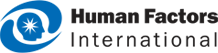- About us
- Contact us: +1.641.472.4480, hfi@humanfactors.com
Cool stuff and UX resources
Introduction
Every year since 1983, I have reviewed (and summarized) most of the usability-related research literature that was published during the previous year. This has provided the basis for the popular, annual 3-day User Interface Update course. My annual two-month read and review activity provides me with a number of research-based insights into "what works" and "what does not work" in usability. I have listed some of these insights below. What makes these "Do's and Don'ts" unique is that they all have recent research to support them.
With websites we have had all kinds of interesting maximum "wait time" numbers proposed over the last few years. Most were based on educated guesses, and most have proposed a number (e.g., 8 or 10 seconds) that took into account that loading Web pages would be much slower than the "two seconds" suggested in earlier studies. So how slow is too slow?
General Observations
- Do ensure that pages are "physically consistent" within and between Web pages.
- Do use independent individual, and then group, decisions when designing interfaces.
- Do attempt to identify the mental model held by typical users.
- Do ensure that the activities allocated to be performed either by the human or the computer take full advantage of the strengths of each.
Interaction Issues
- Do use "point-and-click" on each desired menu item and do not use "cascading mouse-overs" that make cascading menus automatically open.
- Do use "sequential menus" for simple forward-moving tasks, and use "simultaneous menus" for tasks that would otherwise require numerous uses of the Back button.
Display Issues
- Do not use fonts that are less than 5 points in height (5/72 of an inch on the monitor).
- Do use black text on a plain background (one that does not have a pattern) when users are expected to rapidly read and understand prose text.
- Do select color combinations that can be discriminated by individuals with color vision deficiencies.
- Do use an appropriate palette to simulate the colors as perceived by color deficient individuals once color decisions are made.
- Do increase the lightness contrast between foreground and background colors to accommodate users with color vision deficiencies.
- Do provide animation of an item to which users should first attend.
- Do put important information in a page area that users perceive as "larger."
- Do not assume that users will read the associated text captions for images.
- Do put the most important information on the home page at the top-middle of the page
- Do assume that users will scan all related items in one area before moving to another area of the page.
- Do use animated icons rather than complex static icons to convey icon meaning for new or occasional users.
- Do use simple icons rather than complex icons for new or occasional users.
- Do use either synthesized speech or recorded human speech when having the computer "talk" to users.
- Do use male not female synthesized voices to enhance comprehension of synthesized speech.
Web Site Design Issues
- Do ensure that each page loads in 5 seconds or less.
- Do ensure that Web pages load quickly because users believe that slow-loading pages suggests that the products being sold are of inferior quality, and that the security of any purchase may be compromised. Also, users rate pages with long delays as being less interesting, and more difficult to scan.
- Do provide useful content on the home page or within one click of the home page.
- Do provide appropriate and consistent navigation within a Web site.
- Do provide a search capability that retrieves all relevant items and lists them in a useful order.
- Do provide an efficient and easy-to-understand checkout process.
- Do provide "glosses" to help prevent users from selecting a wrong link.
- Do show as much information as possible above the "fold" on each page to facilitate navigation.
- Do ensure that link labels are well understood by typical users particularly when many clicks (more than two) are necessary to acquire a target.
- Do provide "templates" to facilitate use of search engines.
- Do not provide complex search capabilities.
Prototyping and Usability Testing
- Do sketch the initial prototype using a tool such as Denim (stylus and pad).
- Do use appropriate "automatic evaluation" methods to conduct initial usability testing on Web sites.
- Do keep in mind that both "heuristic evaluations" and "cognitive walkthroughs" methods will miss many usability problems, and they will detect about as many false positives as they do actual problems.
- Do use enough test subjects when "performance testing" to satisfy the usability goals set by management. For example, if management wants 90% of typical users performing a specific task to have no problems then use a minimum of 22 subjects.
- Do recognize that different testers and different test groups have unique perspectives when using "performance tests" to detect and report usability problems.
- Do provide nine response categories for each item when having users rate items in Web sites.
- Do conduct "before and after" studies when revising Web sites. This will help demonstrate the value of applying the usability technology.
User Characteristics
- Do keep in mind that when users must read and remember information on one page for use on another page, they only can remember about 3 or 4 items.
- Do keep in mind that older adult users have reduced "working memory" capacity.
- Do not require users to perform other tasks using "working memory" at the same time they are reading from a page‚ÄĒit will slow their reading speed.
Glossary
Glosses Essentially these are 'tool tips' for hyperlinks. When users move their mouse pointer over a link, a message pops up providing more information about the page to which they will move. The message can be very short (a few words) or long (a paragraph). The message itself can contain glosses.
Sequential menus These are the menus we typically use in websites. By clicking an option in the menu, it may cause another menu to appear on another page. This is done until the final object is shown. For example, by clicking on 'North America' rather than Europe, Asia or Australia, the next menu on the next page will show Canada, Mexico and the United States. By clicking on 'United States' the next menu on the next page will show all 50 states, etc. To change one of the menu selections requires clicking on the 'Back' button to return to an earlier menu.
Simultaneous menus All menus are on the same page, generally in the same frame. All selections are made in the menus in one frame and the final response shows in the second frame on the same page. For example, selecting an item from an 'Age' menu, a 'Type of Cancer' menu and a 'Location' menu in one frame, provides the historical cancer mortality rate in the other frame. Changes can be made to the menus, and the final answer, without using the 'Back' button.
Search templates A proposed selection of keywords provided by people who are highly experienced on a certain topic. The suggested words can be used to conduct more effective and efficient searches on specific topics.
Cascading mouse-overs These are new menus that open automatically when the mouse pointer stays on a menu option for a short period of time. Once a new menu opens, users can move the pointer to another item (in the next set of options) and another menu automatically will open. Users can open a series of (cascading) menus without ever clicking the mouse button.
Fold When newspapers are shown in newsstands, the headlines and related material are showing. Given sufficient time, one can read all that is above the 'fold' without touching the paper. To read the remaining information requires turning the paper over to see what is 'below the fold.' This is the metaphor for understanding the term 'fold' when used with web pages. The information 'above the fold,' for example, shows when the homepage first loads. No scrolling is necessary to see information above the fold. The amount of information that can show above the fold is dependent on the (a) the size of the monitor, (b) the resolution setting of the users monitor (800x600 or 1024x768 pixels), and (c) whether the user is viewing the page 'full screen' or in a window.
Automatic evaluation methods Evaluations that are done exclusively by the computer. These methods, for example, count the number of words per page, the number of links per page and the total bytes per page. They then compare this information with the same counts on Web pages that have been judged to be very good or very bad.
References
- Ozok, A. A. and Salvendy, G. (2000), Measuring consistency of web page design and its effects on performance and satisfaction, Ergonomics, Vol. 43, No. 4, 443-460.
- Macbeth, S.A., Moroney, W.F., and Biers, D.W. (2000), Development and evaluation of symbols and icons: A comparison of the production and focus group methods, Proceedings of the IEA 2000/HFES 2000 Congress, I-327-I329
- Wilson, J. R. (2000), The place and value of mental models, Proceedings of the IEA 2000/HFES 2000 Congress, 1-49-52.
- Moray, N. and Butler, C. (2000), The effect of different styles of human-machine interaction on the nature of operator mental models, Proceedings of the IEA 2000/HFES 2000 Congress, 1-53-1-56.
- Chaparro, B.S., Minnaert, G. and Phipps, C. (2000), Limitations of using mouse-over with menu item selection, Proceedings of the IEA 2000/HFES 2000 Congress.
- Hochheiser, H. and Shneiderman, B. (2000), Performance benefits of simultaneous over sequential menus as task complexity increases, International Journal of Human-Computer Interaction, 12(2), 173-192.
- Bailey, R.W. (2001), Reading small font sizes, User Interface Update ‚Äď 2001.
- Scharff, L.F.V. and Ahumada, A.J. and Hill, A.L. (1999), Discriminability measures for predicting readability, In B.E. Rogowitz and T.N. Pappas (Eds.), Human Vision and Electronic Imaging I, SPIE Proc. Vol. 3644, paper 27.
- Wolfmaier, T.G. (1999), Designing for the color-challenged: A challenge, Internetworking.
- Rigden, C. (1999), Safe web colours for colour-deficient vision, British Telecommunications Engineering Journal,
- Wolfmaier, T.G. (1999), Designing for the color-challenged: A challenge, Internetworking.
- Faraday, P. and Sutcliffe, A. (1997), Designing effective multimedia presentations, Proceedings of CHI '97, 272-278; and Hillstrom, A.P. and Yantis, S. (1994), Visual motion and attentional capture, Perception & Psychophysics, 55(4), 399-411.
- Faraday, P. (2000), Visually critiquing web pages, 6th Conference on Human Factors & the Web.
- Faraday, P. (2000), Visually critiquing web pages, 6th Conference on Human Factors & the Web.
- Faraday, P. (2000), Visually critiquing web pages, 6th Conference on Human Factors & the Web; and Schroeder, W. (1998).
- Faraday, P. (2000), Visually critiquing web pages, 6th Conference on Human Factors & the Web.
- Schwalm, N.D. and Shaviv, V. (2000), Can icon animation enhance human performance...or is it just another gimmick? Proceedings of the IEA 2000/HFES 2000 Congress, 1-323-11-326.
- Schwalm, N.D. and Shaviv, V. (2000), Can icon animation enhance human performance...or is it just another gimmick? Proceedings of the IEA 2000/HFES 2000 Congress, 1-323-11-326.
- Lai, J., Wood, D. and Considine, M. (2000), The effect of task conditions on the comprehensibility of synthetic speech, Proceedings of CHI 2000, 321-328.
- Lai, J., Wood, D. and Considine, M. (2000), The effect of task conditions on the comprehensibility of synthetic speech, Proceedings of CHI 2000, 321-328.
- Bouch, A., Kuchinsky, A. and Bhatti, N. (2000), Quality is in the eye of the beholder: Meeting users' requirements for Internet quality of service, CHI 2000, 297-304.
- Sears, A., Jacko, J. and Borella, M. (1997), Internet delay effects: How users perceive quality, organization and ease of use information, CHI '97 Proceedings; and Selvidge, P.R., Chaparro, B. and Bender, G.T. (2000), The world wide wait: Effects of delays on user performance, Proceedings of the IEA 2000/HFES 2000 Congress, 1-416-419.
- Souza, R. K. (2000), The best of retail site design, The Forrester Report.
- Souza, R. K. (2000), The best of retail site design, The Forrester Report.
- Souza, R. K. (2000), The best of retail site design, The Forrester Report.
- Rehman, A. (2000), Holiday 2000 e-commerce, www.creativegood.com
- Zellweger, P.T., Regli, S.H., Mackinlay, J.D. and Chang, B. (2000), The impact of fluid documents on reading and browsing: An observational study, CHI 2000, 249-256.
- Watts-Perotti, J. and Woods, D.D. (1999), How experienced users avoid getting lost in large display networks, International Journal of Human-Computer Interaction, 11(4), 269-299.
- Miller, C.S. and Remington, R.W. (2000), A computational model of web navigation: Exploring interactions between hierarchical depth and link ambiguity, 6th Conference on Human Factors & the Web.
- Fang, X. and Salvendy, G. (1999), Templates for search queries: A user-centered feature for improving web search tools, International Journal of Human-Computer Interaction, 11(4), 301-315.
- Spink, A., Bateman, J. and Jansen, B.J. (1999), Searching the web: a survey of excite users, Internet Research: Electronic Networking Applications and Policy, 9(2), 117-128.
- Lin, J., Newman, M.W., Hong, J.I. and Landay, J.A. (2000), Denim: Finding a tighter fit between tools and practice for web site design, CHI 2000, 510-517.
- Ivory, M.Y., Sinha, R.R. and Hearst, M.A. (2001), Empirically validated web page design metrics, Proceedings of CHI-2001; Ivory, M.Y. and Hearst, M.A. (2000), State of the art in automated usability evaluation of user interfaces; and Ivory, M.Y., Sinha, R.R. and Hearst, M.A. (2000), Preliminary findings on quantitative measures for distinguishing highly rated information-centric web pages, 6th Conference on Human Factors & the Web.
- Bailey, R.W. (2001), Comparing expert reviews and performance test scores, User Interface Update ‚Äď 2001; Jacobsen, N.E. and John, B.E. (2000), Two case studies in using cognitive walkthroughs for interface evaluation, Computer Science Technical Report Abstracts; and Spencer, R. (2000), The streamlined cognitive walkthrough method, working around social constraints encountered in a software development company, CHI 2000, 353-359; and Catani, M. B. and Biers, D. W. (1998), Usability evaluation and prototype fidelity: Users and usability professionals, Proceedings of the Human Factors and Ergonomics Society 42nd Annual Meeting, 1331-1335; and Rooden, M.J., Green, W.S. and Kanis, H. (1999), Difficulties in usage of a coffeemaker predicted on the basis of design models, Proceedings of the Human Factors and Ergonomics Society, 476-480; Stanton, N.A. and Stevenage, S.V. (1998), Learning to predict human error: Issues of acceptability, reliability and validity, Ergonomics, 41(11), 1737-1747.
- Bailey, R.W. (2000), Calculating the number of test subjects, November; and Lewis, J.R. (1994), Sample sizes for usability studies: Additional considerations, Human Factors, 36(2), 368-378; and Lewis, J.R. (1993), Problem discovery in usability studies: A model based on the binomial probability formula, Proceedings of the 5th International Conference on Human-Computer Interaction, 666-671; and Spool, J. (2001), Eight is not enough, UIEtips 6-5-01; and Virzi, R.A. (1990), Streamlining the design process: Running fewer subjects, Proceedings of the Human Factors Society 34th Annual Meeting, 291-294.
- Molich, R., Thomsen, A.D., Karyukina, B., Schmidt, L., Ede, M., Oel, W.V. and Arcuri, M. (1999), Comparative evaluation of usability tests, CHI'99 Extended Abstract; and Molich, R., Bevan, N., Curson, Butler, S., Kindlund, E., Miller, D. and Kirakowski, J. (1998), Comparative evaluation of usability tests, Proceedings of the Usability Professionals Association.
- Preston, C.C. and Colman, A.M. (2000), Optimal number of response categories in rating scales: Reliability, validity, discriminating power, and respondent preferences, Acta Psychologica 104, 1-15.
- Rehman, A. (2000), Holiday 2000 e-commerce, www.creativegood.com.
- Baddeley, A. (1992), Working memory, Science, 255, 556-559; and Bailey, R.W. (2000), Reducing reliance on superstition, (September, 2000); and LeCompte, D. (2000), Three numbers that (should) have nothing to do with user interface design, August.
- Laguna, K.D. and Babcock, R.L. (2000), Computer testing of memory across the adult life span, Experimental Aging Research, 26, 229-243.
- Mayes, D.K., Sims, V.K. and Koonce, J.M. (2000), Cognitive aspects of reading information from video display terminals, Proceedings of the IEA 2000/HFES 2000 Congress, 1-294.
Message from the CEO, Dr. Eric Schaffer ‚ÄĒ The Pragmatic Ergonomist
Leave a comment here
Subscribe
Sign up to get our Newsletter delivered straight to your inbox
Privacy policy
Reviewed: 18 Mar 2014
This Privacy Policy governs the manner in which Human Factors International, Inc., an Iowa corporation (‚ÄúHFI‚ÄĚ) collects, uses, maintains and discloses information collected from users (each, a ‚ÄúUser‚ÄĚ) of its humanfactors.com website and any derivative or affiliated websites on which this Privacy Policy is posted (collectively, the ‚ÄúWebsite‚ÄĚ). HFI reserves the right, at its discretion, to change, modify, add or remove portions of this Privacy Policy at any time by posting such changes to this page. You understand that you have the affirmative obligation to check this Privacy Policy periodically for changes, and you hereby agree to periodically review this Privacy Policy for such changes. The continued use of the Website following the posting of changes to this Privacy Policy constitutes an acceptance of those changes.
Cookies
HFI may use ‚Äúcookies‚ÄĚ or ‚Äúweb beacons‚ÄĚ to track how Users use the Website. A cookie is a piece of software that a web server can store on Users‚Äô PCs and use to identify Users should they visit the Website again. Users may adjust their web browser software if they do not wish to accept cookies. To withdraw your consent after accepting a cookie, delete the cookie from your computer.
Privacy
HFI believes that every User should know how it utilizes the information collected from Users. The Website is not directed at children under 13 years of age, and HFI does not knowingly collect personally identifiable information from children under 13 years of age online. Please note that the Website may contain links to other websites. These linked sites may not be operated or controlled by HFI. HFI is not responsible for the privacy practices of these or any other websites, and you access these websites entirely at your own risk. HFI recommends that you review the privacy practices of any other websites that you choose to visit.
HFI is based, and this website is hosted, in the United States of America. If User is from the European Union or other regions of the world with laws governing data collection and use that may differ from U.S. law and User is registering an account on the Website, visiting the Website, purchasing products or services from HFI or the Website, or otherwise using the Website, please note that any personally identifiable information that User provides to HFI will be transferred to the United States. Any such personally identifiable information provided will be processed and stored in the United States by HFI or a service provider acting on its behalf. By providing your personally identifiable information, User hereby specifically and expressly consents to such transfer and processing and the uses and disclosures set forth herein.
In the course of its business, HFI may perform expert reviews, usability testing, and other consulting work where personal privacy is a concern. HFI believes in the importance of protecting personal information, and may use measures to provide this protection, including, but not limited to, using consent forms for participants or ‚Äúdummy‚ÄĚ test data.
The Information HFI Collects
Users browsing the Website without registering an account or affirmatively providing personally identifiable information to HFI do so anonymously. Otherwise, HFI may collect personally identifiable information from Users in a variety of ways. Personally identifiable information may include, without limitation, (i)contact data (such as a User’s name, mailing and e-mail addresses, and phone number); (ii)demographic data (such as a User’s zip code, age and income); (iii) financial information collected to process purchases made from HFI via the Website or otherwise (such as credit card, debit card or other payment information); (iv) other information requested during the account registration process; and (v) other information requested by our service vendors in order to provide their services. If a User communicates with HFI by e-mail or otherwise, posts messages to any forums, completes online forms, surveys or entries or otherwise interacts with or uses the features on the Website, any information provided in such communications may be collected by HFI. HFI may also collect information about how Users use the Website, for example, by tracking the number of unique views received by the pages of the Website, or the domains and IP addresses from which Users originate. While not all of the information that HFI collects from Users is personally identifiable, it may be associated with personally identifiable information that Users provide HFI through the Website or otherwise. HFI may provide ways that the User can opt out of receiving certain information from HFI. If the User opts out of certain services, User information may still be collected for those services to which the User elects to subscribe. For those elected services, this Privacy Policy will apply.
How HFI Uses Information
HFI may use personally identifiable information collected through the Website for the specific purposes for which the information was collected, to process purchases and sales of products or services offered via the Website if any, to contact Users regarding products and services offered by HFI, its parent, subsidiary and other related companies in order to otherwise to enhance Users’ experience with HFI. HFI may also use information collected through the Website for research regarding the effectiveness of the Website and the business planning, marketing, advertising and sales efforts of HFI. HFI does not sell any User information under any circumstances.
Disclosure of Information
HFI may disclose personally identifiable information collected from Users to its parent, subsidiary and other related companies to use the information for the purposes outlined above, as necessary to provide the services offered by HFI and to provide the Website itself, and for the specific purposes for which the information was collected. HFI may disclose personally identifiable information at the request of law enforcement or governmental agencies or in response to subpoenas, court orders or other legal process, to establish, protect or exercise HFI’s legal or other rights or to defend against a legal claim or as otherwise required or allowed by law. HFI may disclose personally identifiable information in order to protect the rights, property or safety of a User or any other person. HFI may disclose personally identifiable information to investigate or prevent a violation by User of any contractual or other relationship with HFI or the perpetration of any illegal or harmful activity. HFI may also disclose aggregate, anonymous data based on information collected from Users to investors and potential partners. Finally, HFI may disclose or transfer personally identifiable information collected from Users in connection with or in contemplation of a sale of its assets or business or a merger, consolidation or other reorganization of its business.
Personal Information as Provided by User
If a User includes such User’s personally identifiable information as part of the User posting to the Website, such information may be made available to any parties using the Website. HFI does not edit or otherwise remove such information from User information before it is posted on the Website. If a User does not wish to have such User’s personally identifiable information made available in this manner, such User must remove any such information before posting. HFI is not liable for any damages caused or incurred due to personally identifiable information made available in the foregoing manners. For example, a User posts on an HFI-administered forum would be considered Personal Information as provided by User and subject to the terms of this section.
Security of Information
Information about Users that is maintained on HFI’s systems or those of its service providers is protected using industry standard security measures. However, no security measures are perfect or impenetrable, and HFI cannot guarantee that the information submitted to, maintained on or transmitted from its systems will be completely secure. HFI is not responsible for the circumvention of any privacy settings or security measures relating to the Website by any Users or third parties.
Correcting, Updating, Accessing or Removing Personal Information
If a User’s personally identifiable information changes, or if a User no longer desires to receive non-account specific information from HFI, HFI will endeavor to provide a way to correct, update and/or remove that User’s previously-provided personal data. This can be done by emailing a request to HFI at hfi@humanfactors.com. Additionally, you may request access to the personally identifiable information as collected by HFI by sending a request to HFI as set forth above. Please note that in certain circumstances, HFI may not be able to completely remove a User’s information from its systems. For example, HFI may retain a User’s personal information for legitimate business purposes, if it may be necessary to prevent fraud or future abuse, for account recovery purposes, if required by law or as retained in HFI’s data backup systems or cached or archived pages. All retained personally identifiable information will continue to be subject to the terms of the Privacy Policy to which the User has previously agreed.
Contacting HFI
If you have any questions or comments about this Privacy Policy, you may contact HFI via any of the following methods:
Human Factors International, Inc.
PO Box 2020
1680 highway 1, STE 3600
Fairfield IA 52556
hfi@humanfactors.com
(800) 242-4480
Terms and Conditions for Public Training Courses
Reviewed: 18 Mar 2014
Cancellation of Course by HFI
HFI reserves the right to cancel any course up to 14 (fourteen) days prior to the first day of the course. Registrants will be promptly notified and will receive a full refund or be transferred to the equivalent class of their choice within a 12-month period. HFI is not responsible for travel expenses or any costs that may be incurred as a result of cancellations.
Cancellation of Course by Participants (All regions except India)
$100 processing fee if cancelling within two weeks of course start date.
Cancellation / Transfer by Participants (India)
4 Pack + Exam registration: Rs. 10,000 per participant processing fee (to be paid by the participant) if cancelling or transferring the course (4 Pack-CUA/CXA) registration before three weeks from the course start date. No refund or carry forward of the course fees if cancelling or transferring the course registration within three weeks before the course start date.
Cancellation / Transfer by Participants (Online Courses)
$100 processing fee if cancelling within two weeks of course start date. No cancellations or refunds less than two weeks prior to the first course start date.
Individual Modules: Rs. 3,000 per participant ‚Äėper module‚Äô processing fee (to be paid by the participant) if cancelling or transferring the course (any Individual HFI course) registration before three weeks from the course start date. No refund or carry forward of the course fees if cancelling or transferring the course registration within three weeks before the course start date.
Exam: Rs. 3,000 per participant processing fee (to be paid by the participant) if cancelling or transferring the pre agreed CUA/CXA exam date before three weeks from the examination date. No refund or carry forward of the exam fees if requesting/cancelling or transferring the CUA/CXA exam within three weeks before the examination date.
No Recording Permitted
There will be no audio or video recording allowed in class. Students who have any disability that might affect their performance in this class are encouraged to speak with the instructor at the beginning of the class.
Course Materials Copyright
The course and training materials and all other handouts provided by HFI during the course are published, copyrighted works proprietary and owned exclusively by HFI. The course participant does not acquire title nor ownership rights in any of these materials. Further the course participant agrees not to reproduce, modify, and/or convert to electronic format (i.e., softcopy) any of the materials received from or provided by HFI. The materials provided in the class are for the sole use of the class participant. HFI does not provide the materials in electronic format to the participants in public or onsite courses.